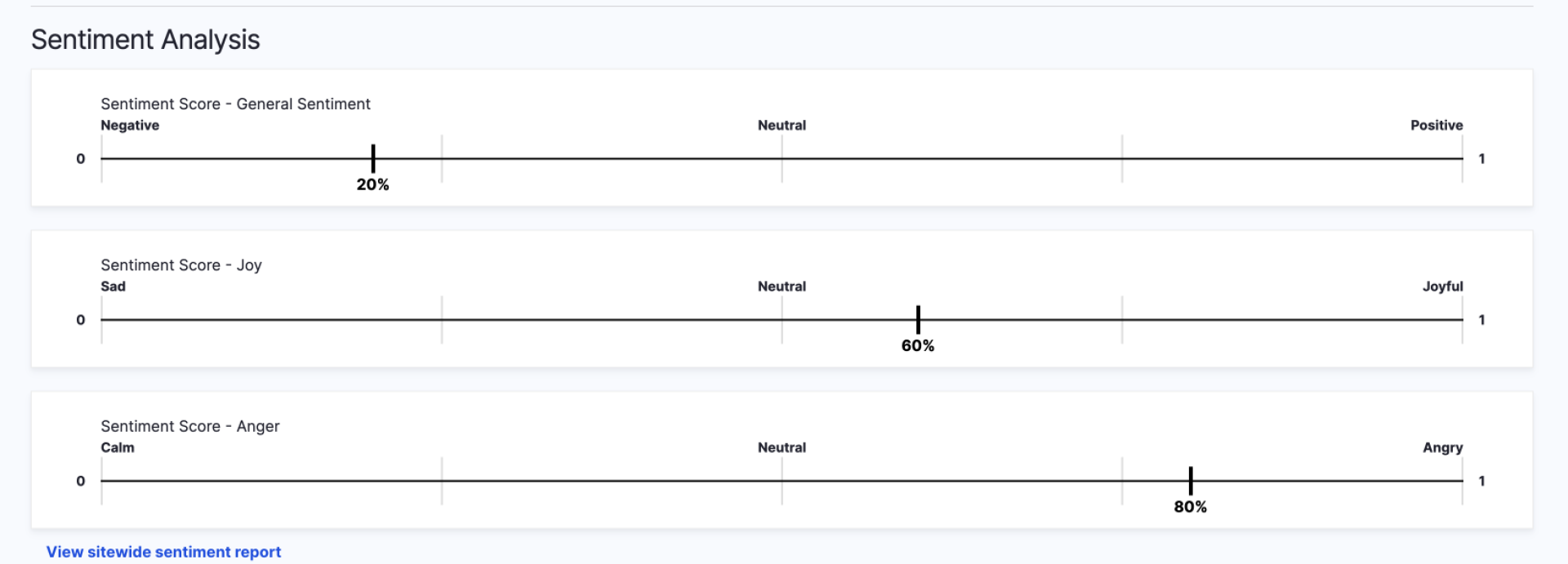
Analyze Module: Day 2 of DXPR's AI-Themed 12 Days of Advent Series
Welcome back to DXPR's engaging 12 Days of Advent series, a celebration of innovation within the Drupal community. As part of our commitment to enhancing digital experiences, we kicked off the series with the revolutionary AI Image Alt Text Module, designed to promote accessibility through automated alt text generation.

Continuing this momentum, we're thrilled to introduce the Analyze Module. This new release is poised to streamline content analysis and improve user interface consistency across Drupal sites, reaffirming our dedication to facilitating superior content management tools.D
Purpose and Problems Solved by Analyze Module
The Analyze module is designed to address a common challenge within digital content management—disparate and inconsistent user interfaces across analytics tools. Content editors often face difficulties when using multiple Drupal modules like Realtime SEO and Google Analytics Node Reports, each with its unique interface and usability curve.
By unifying these tools under a cohesive "Analyze" tab, the module not only streamlines the analysis process but also significantly enhances the user experience. This integration fosters better decision-making and boosts productivity by providing accessible, clear, and intuitive access to essential data.
Key Features of the Analyze Module
The Analyze module introduces an innovative central "Analyze" tab, offering a unified user experience for content analysis tools on Drupal. This strategic integration places up to three key metrics at your fingertips, making data both accessible and intuitive. Each entity with a canonical URL now benefits from a seamless analysis interface.

Additionally, the module's robust API framework enhances extensibility, inviting developers to build upon it to suit specific needs. This opens pathways to automate content insight generation, fostering an ecosystem where modules can interact fluidly. Alongside, diverse data visualization options, such as linear gauges in spectrum-based visuals, simplify the interpretation of complex data.
In contrast to fragmented analytics tools, the Analyze module presents a cohesive and streamlined approach, empowering content editors with clarity and precision. This distinct advantage positions it as a potent asset for elevating digital content strategies across Drupal platforms.
User Experience and Benefits
The Analyze module significantly refines the user experience by making data analysis intuitive and accessible. Its user-friendly design ensures that content editors can swiftly navigate between concise and detailed reports, enhancing efficiency and accuracy. The unified interface under the "Analyze" tab streamlines access to essential data, effectively reducing the time spent toggling between disparate analysis tools.
Furthermore, the enhanced visualization clarity, through unique data representation like linear gauges, empowers users to comprehend complex insights effortlessly, leading to more informed, strategic content decisions.
Setup and Integration with Other Drupal Modules
Getting started with the Analyze module is straightforward, beginning with the installation on your Extend page. Once enabled, navigate to Configuration > System > Analyze Settings. Here, you can tailor the module's capabilities by enabling desired analysis features on specific content types like Basic Content or Google Analytics.

Leverage the Analyze module to transform your Drupal content management workflow. Its streamlined interface and robust integration capabilities provide clear insights and unified analysis, significantly enhancing productivity and decision-making. Ready to harness these benefits? Dive into the future of content analysis today!